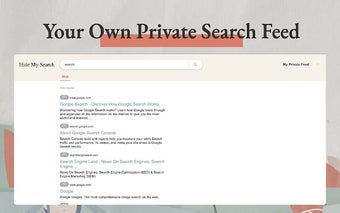Hide My Search: Browse Privately and Safely
Hide My Search is a Chrome extension that allows you to browse the web privately and securely. By using this extension, you can protect your privacy and prevent advertisers from tracking your online activities.
One of the main features of Hide My Search is the ability to perform hidden searches. When you submit a search query, your computer transmits the results to a proxy server, which then masks your IP address and relays the request to the web. This means that your data remains safe and cannot be accessed by third parties.
In addition to hiding your searches, Hide My Search also offers the option to set it as your default search provider and new tab page in Chrome. This ensures that all your searches are conducted through the Hide My Search service, further enhancing your privacy online.
To uninstall Hide My Search, simply go to the Chrome menu, select "More tools," and then click on "Extensions." Find Hide My Search on the list and click the "Remove" button.
Protect your privacy and browse the web safely with Hide My Search extension for Chrome.